Step-by step Guide to Registration for: LanguageCert International ESOL exams, levels A2 to C2
10% discount with this promo code: CB8358 (available anywhere in the world)
Go to this website: https://www.languagecert.org/en/language-exams/english/languagecert-international-esol [open it in a new tab/window for best experience]
You will see local prices for your country. You can change the country if needed.
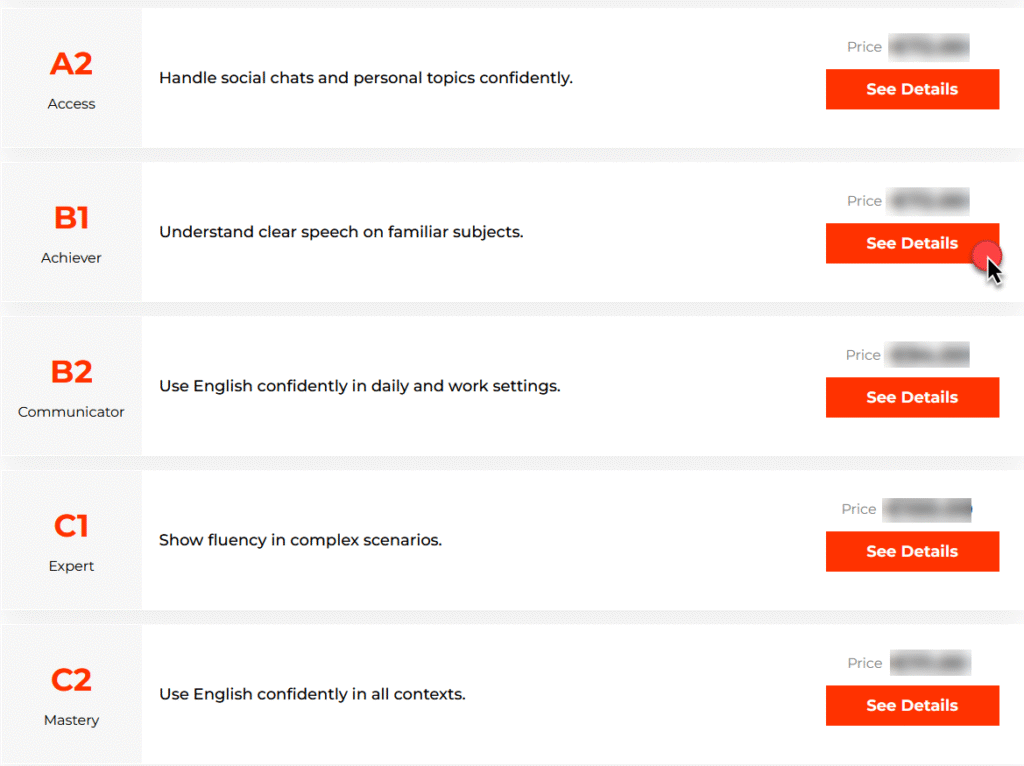
Click See Details to proceed
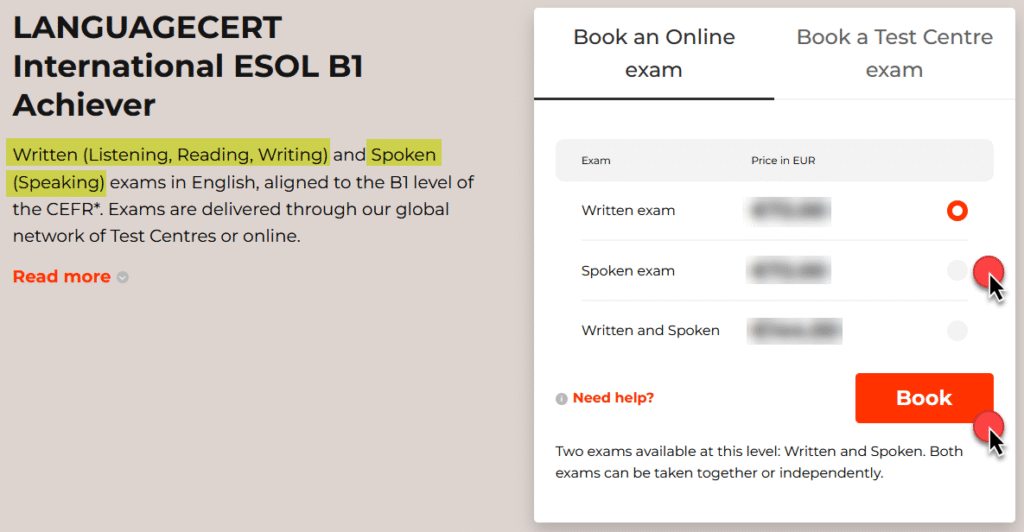
Select the exam module you need, in most cases you will need both LWR (Listening, Reading, Writing) plus Speaking. You will receive separate Certificates and scores from both modules/parts. You will also take these parts separately, you can take them even on the same day or whenever you want, in the order you want.
Click the ‘Book’ button.
Scroll down the page to the I HAVE A PROMO CODE box and enter the discount code: CB8358
Click APPLY.
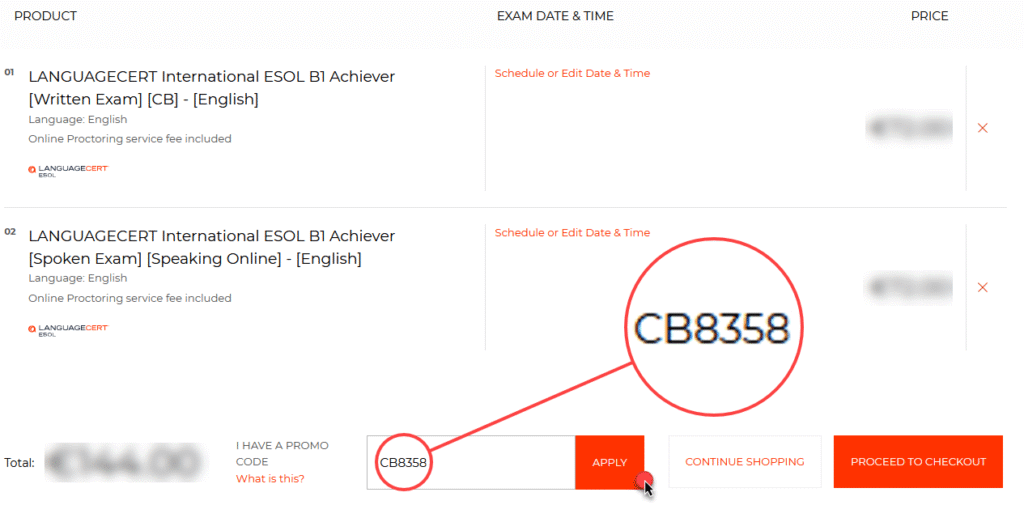
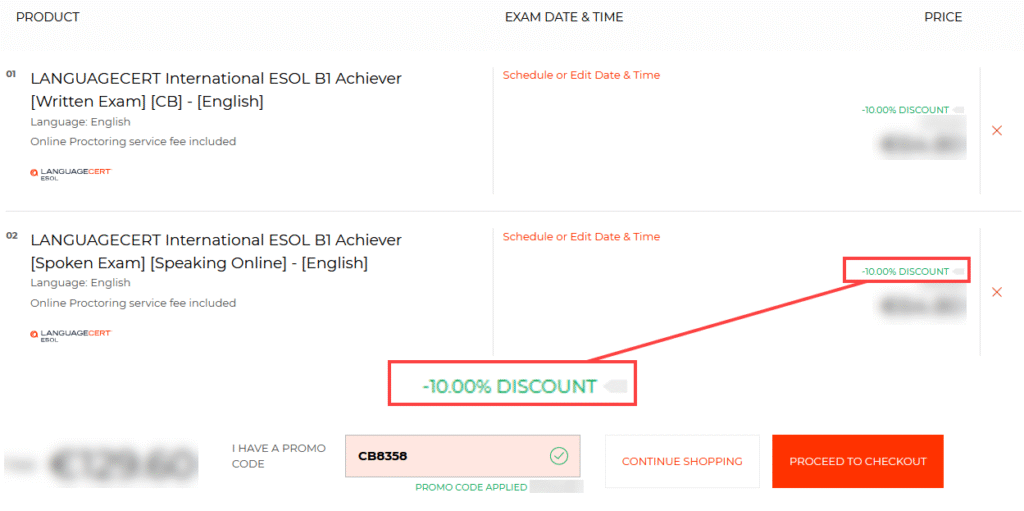
Make sure the price updated with the discount before you continue.
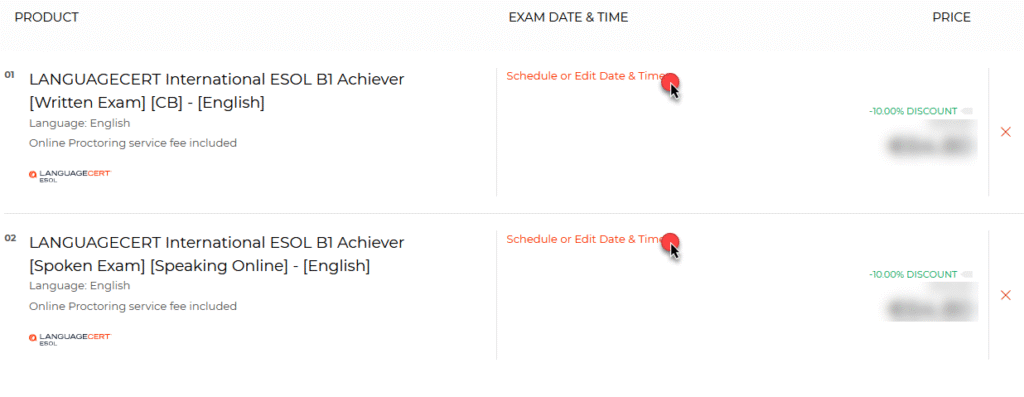
You can schedule each exam module/part separately, click on Schedule or Edit Date & Time next to each module of the exam.
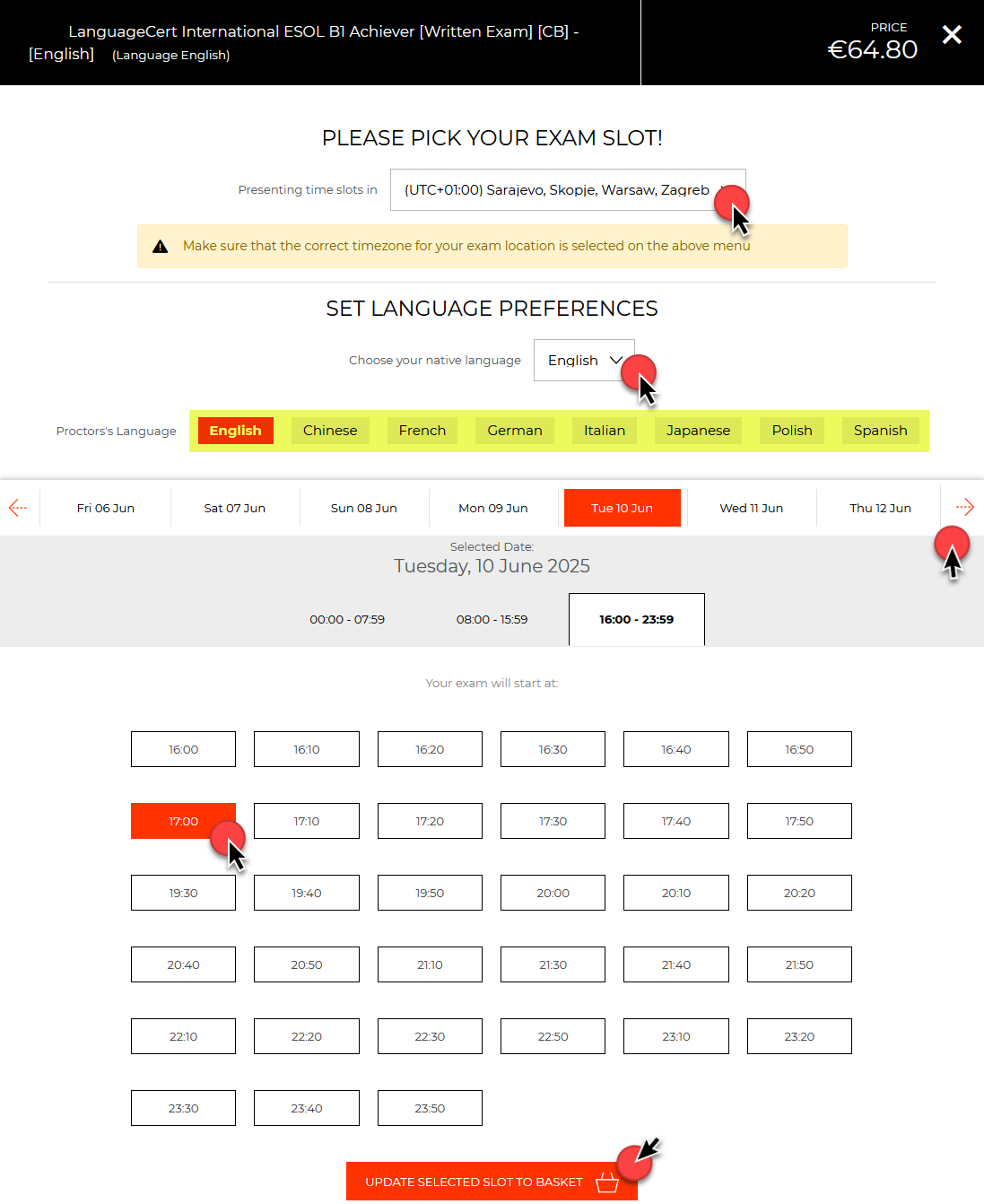
On this date & time selection screen you will:
- Check and select your timezone
- Select the language of your Proctor (test administrator of the Written part), English is set as default
- Change the exam dates using left & right arrows
- Choose the time of day when you want the exam to begin
- Click Update Selected Slot to Backet to continue
IMPORTANT: you can select a date & time of your exam up to 12 months ahead, your ‘exam seat’ is valid for 12 months from purchase.
You will also be able to reschedule your exam within the 12 months’ validity of your ‘exam seat’ – you can do this for free up to 48 hours (2 business days). I you wish to reschedule your exam closer to the exam date than 2 business, days, extra ‘last minute’ fees can apply.
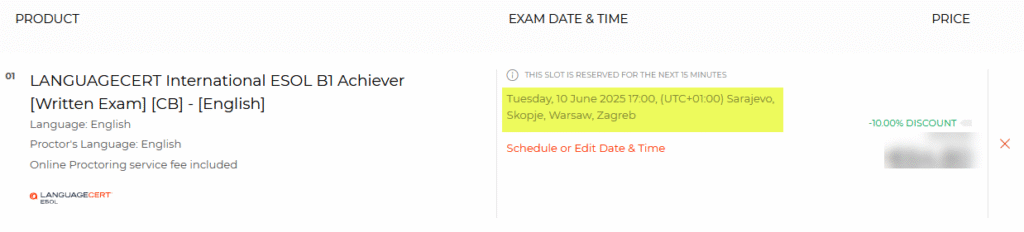
Once you select the start time of your exam you can proceed to shopping cart to select time & date for another exam or to proceed to pay.
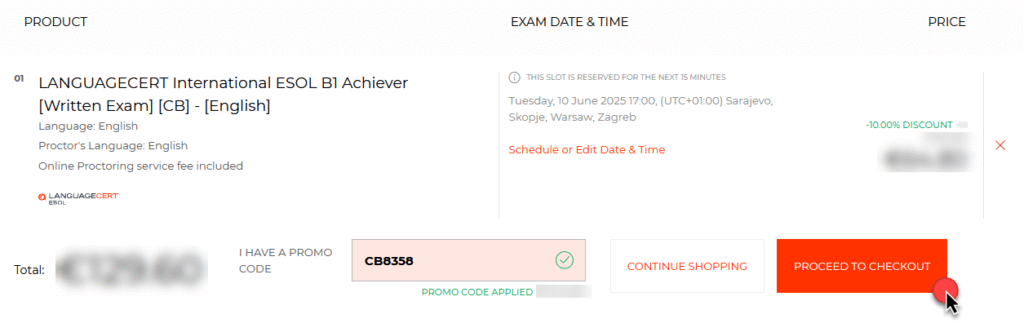
Click: Proceed to Checkout to set up your account and finalize your purchase.
At this stage you will be asked to create your account and provide your candidate information. Please use the same ID document you will later present during the exam.
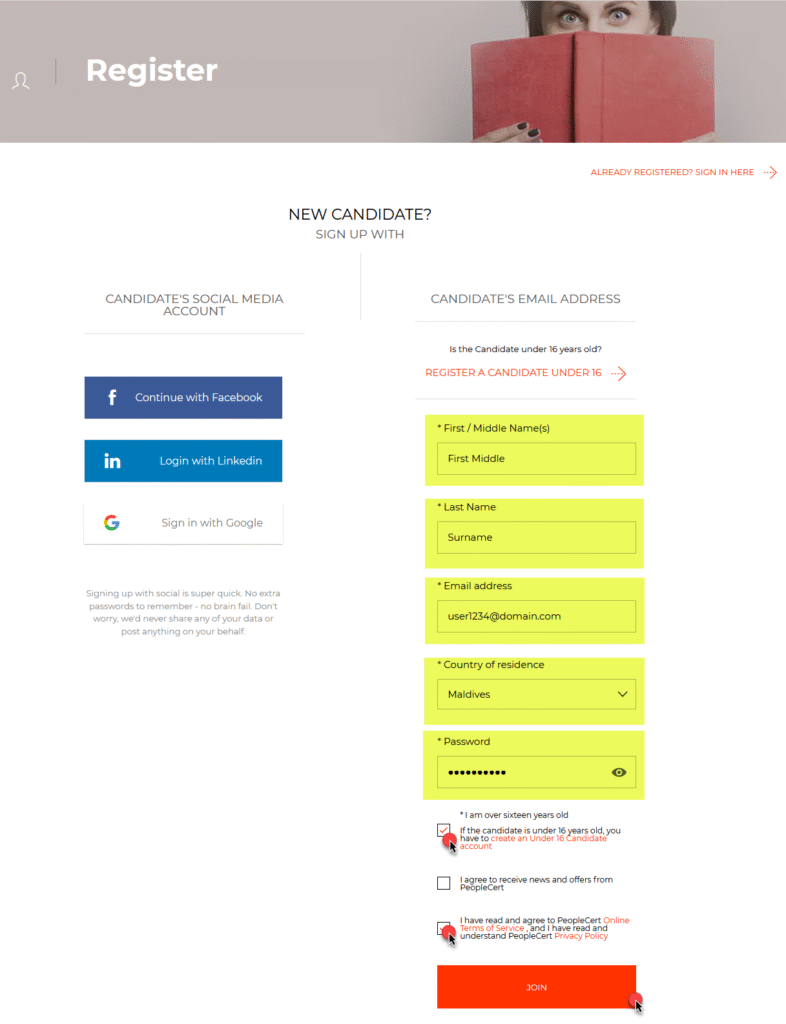
Make sure you remember your e-mail and password!
Please provide your payment details to complete the exam purchase.
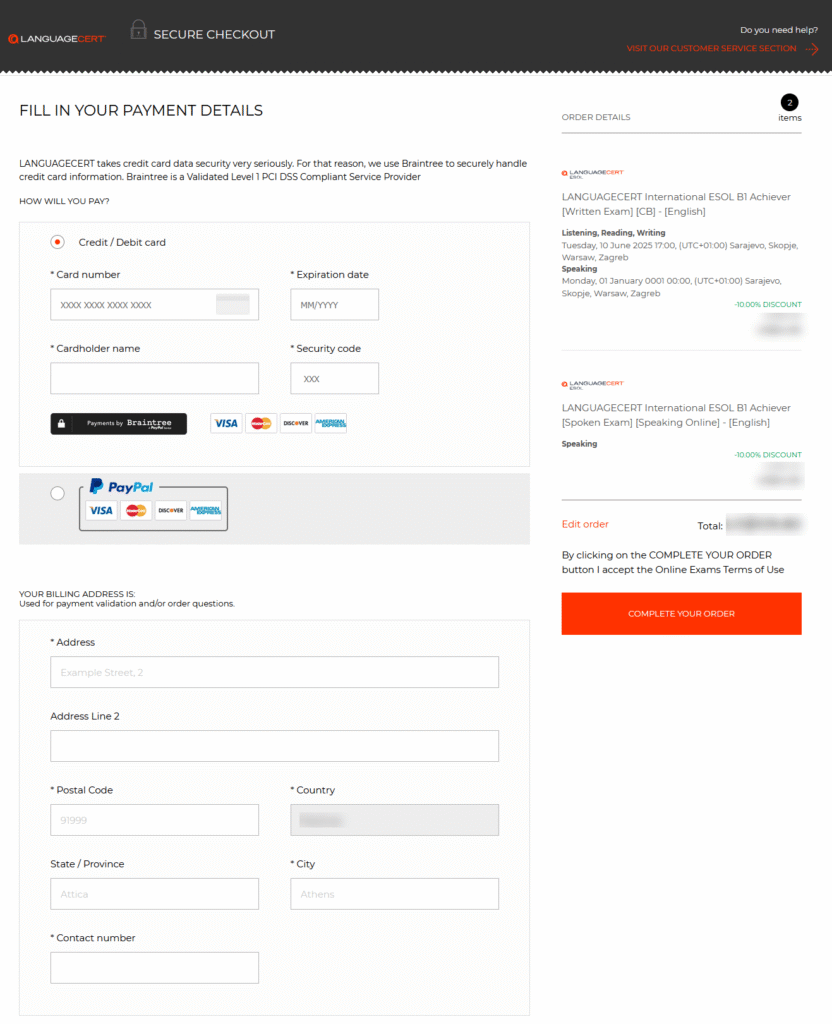
LanguageCert Candidate account
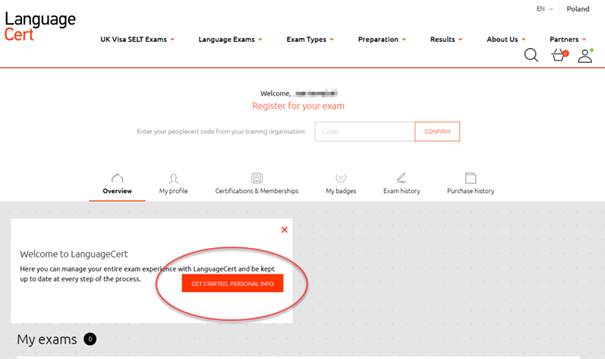
This will take you to the My profile tab when you can enter and later edit your details. This is an important step so please make sure your data is accurate, your ID number(s) are as in your official ID.
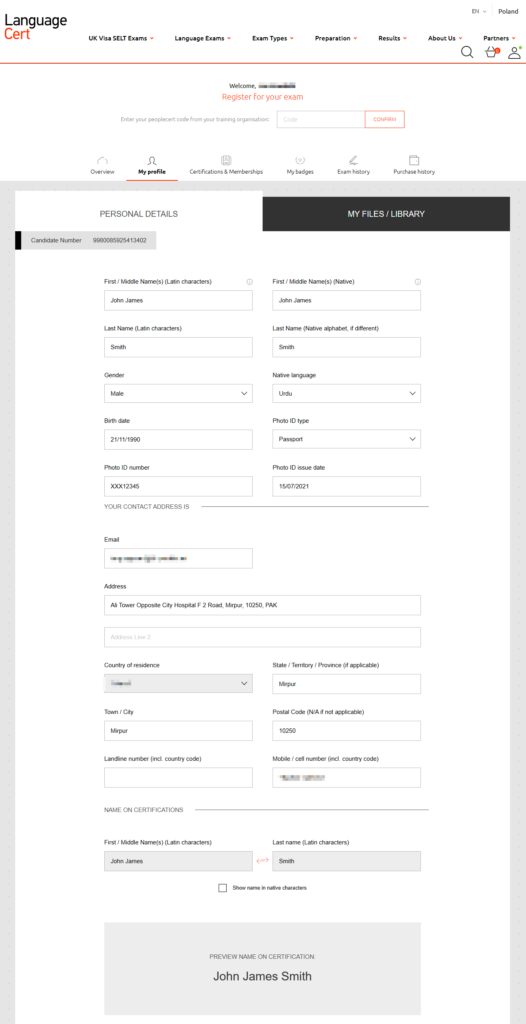
IMPORTANT: Pay special attention to the name, middle name and surname – enter the names in Latin characters where indicated and in Native characters (see below) if your name uses special characters (diacritic marks)
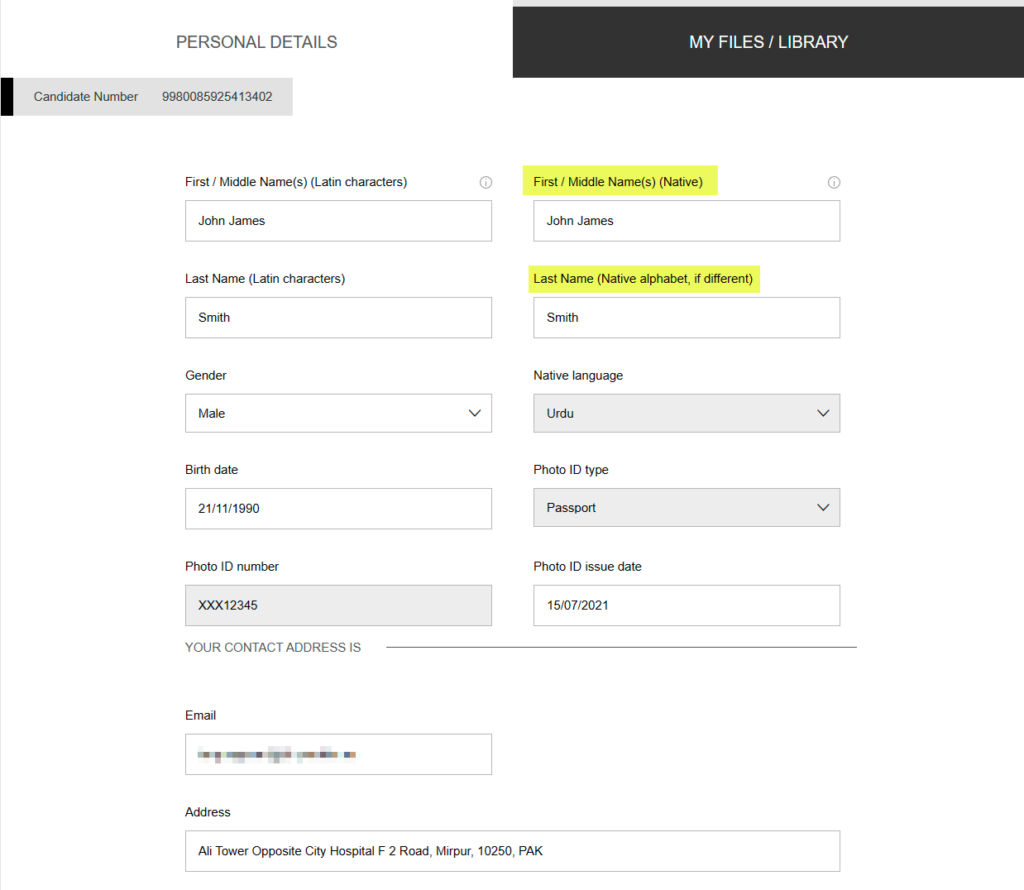
In case your name(s) or surname uses special characters, you can have both displayes on your Certificates:
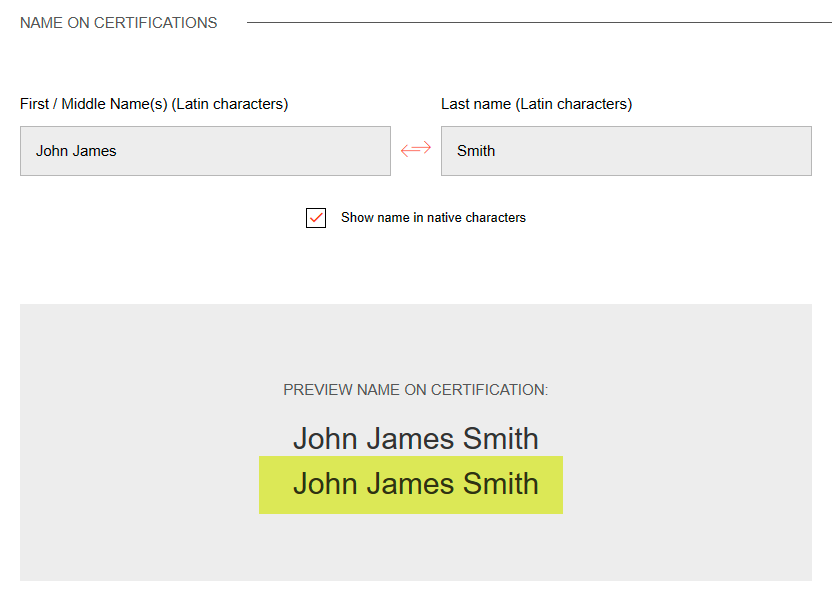
Take2 Re-take Service (LanguageCert ESOL Exams)
Take2 is an optional add-on service that gives you a second chance to pass your LanguageCert International ESOL exam. It works like a safety net: if you fail your exam, you get to retake it once without paying the full price again.
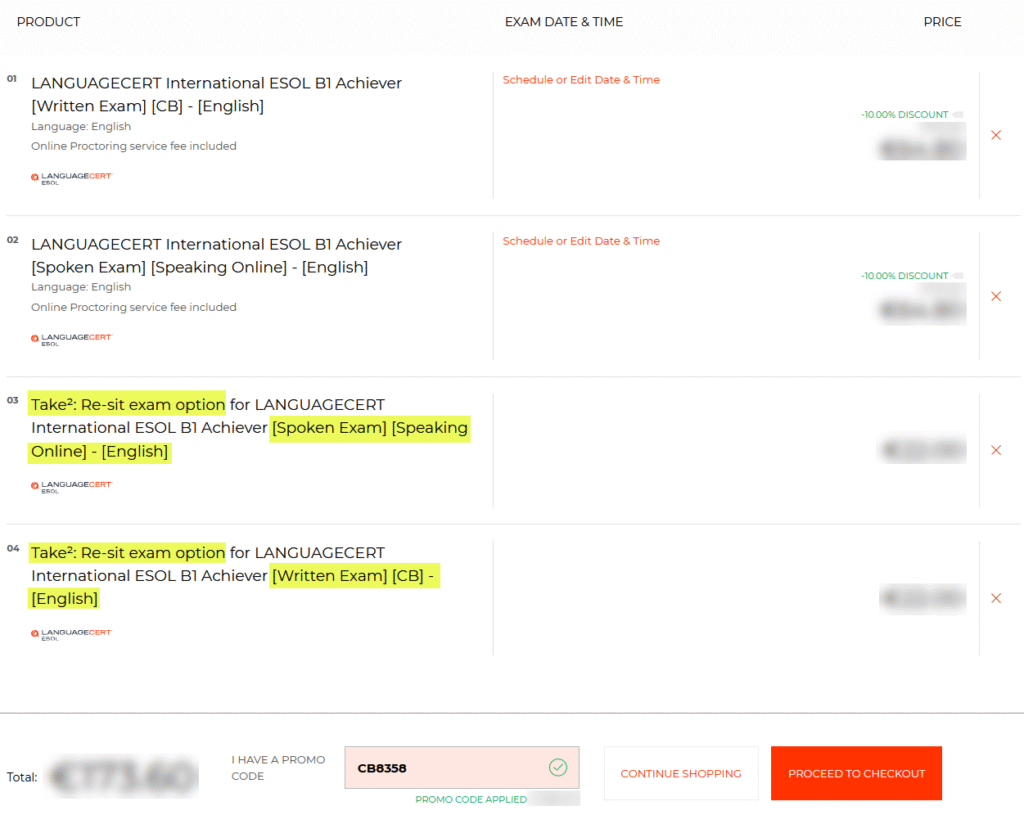
Key Things to Know:
✅ Separate for each exam part: You can buy Take2 for the Written and/or Spoken part. They are sold separately.
✅ Buy it before your exam: Add Take2 when booking your exam. You can still add it up to 15 minutes before the exam starts. You can’t buy it later.
✅ No refund if you pass: If you pass the first time, you don’t get the Take2 fee back.
✅ Valid for 6 months: If you fail, you have 6 months to retake the same exam online.
✅ Stress less, save more: Take2 helps you feel more confident and saves you money if things don’t go well the first time.
Take2 is a smart choice if you want peace of mind when booking your exam. Just remember to add it when booking the exam and be ready for your second try if needed!
IMPORTANT TIPS:
Prepare your room and computer for the online proctored administration of the exam.
Visit the following website: https://www.languagecert.org/en/olp-guidelines
Always use the wired headset for the exam, do not use wireless headsets or you will not be able to take the test.
Make sure you arrange your room to position yourself in front of the camera and so that your room door can also be seen behind you. Your test administrator needs to see that nobody will enter your room during the test administration.
FREE Preparation resources:
For every level of LanguageCert ESOL exam there are materials available free of charge on the LanguageCert website, navigate to the exam level you are interested in, for example:
ESOL B1 Achiever: https://www.languagecert.org/en/language-exams/english/languagecert-international-esol/b1-achiever-2279
or
ESOL B2 Communicator: https://www.languagecert.org/en/language-exams/english/languagecert-international-esol/b2-communicator-2281
and scroll down to the Official Preparation material section where you can find full Practice Papers and the Speaking part samples
Visit this page for online courses you will be able to access for a fee: https://lynkoacademy.podia.com/languagecert-preparation-courses